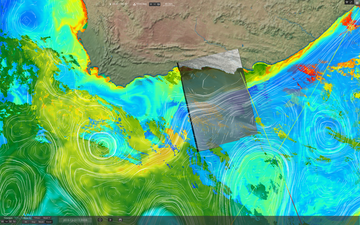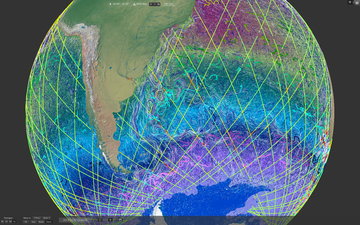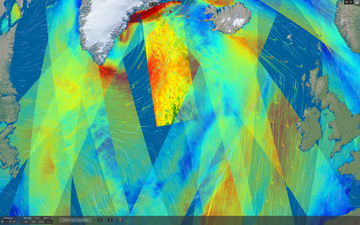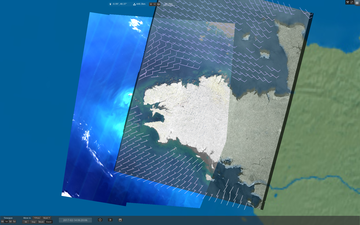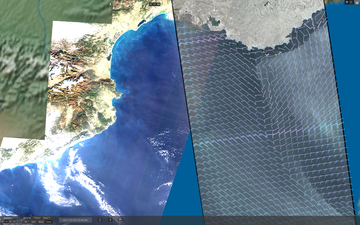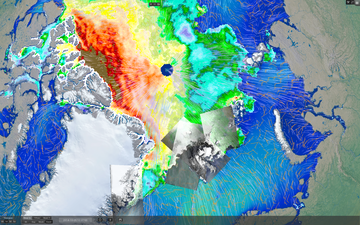Loading IDF files in SEAScope
The first time SEAScope is started, the application creates a
configuration file named config.ini that contains paths for
the colormaps, custom, annotations,...
directories.
For each data collection, SEAScope expects the data
directory to contain:
- one subdirectory containing one or several granules
- a configuration file defining how SEAScope should render the granules that belong to the collection
.ini
extension.
When you have new IDF files that you want to visualise with SEAScope,
copy or move them to the directory that corresponds to the collection
they belong to while making sure that you respect the
data / collection / granule /
IDF file layout.
If the granule belongs to a collection which has no directory yet,
you first have to create the collection directory, then to copy/move
the granules inside it and to add a
configuration file (named after the collection directory, with a
.ini extension) describing how SEAScope should render
this collection's granules. Without the configuration file
SEAScope will not detect the collection and will ignore its granules.
Next time you start SEAScope, the application should detect that new granules are available and prompt you to ask if the index should be rebuilt. Agree and SEAScope will rebuild its index: your new granules are now available for visualisation in SEAScope.
Please note that SEAScope will not detect the availability of new granules unless you restart the application!
Check out the tutorials for a step by step guide on how to add the sample data or a case study to SEAScope for your platform.